
This virus is not a hardcore type virus means it doesn't cause any serious harm but tries to reduce or finish the use of firefox or Google group.
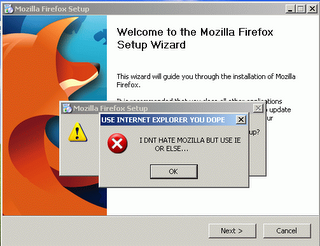
How to remove Heap41a virus :
- Go to c:/heap41a
- You will see some files in that folder naming Reproduce.txt, Copy.txt, etc.
- Just delete all the files present there in that folder.
- Some file may not be deleted as they may be currently running on your system.
- Reboot your system & keep pressing F8.
- Select Safe Mode with Command Prompt.
- After logging in you will the command prompt window.
- If your default directory shown there is not “C:\” then type “cd\” & hit enter.
- Now type this command “del heap41a”.
- Now reboot your system & start the windows normally. Your system is now free from heap41a virus.
Now you can access google services and firefox also.
Source : JaysTech
No comments:
Post a Comment